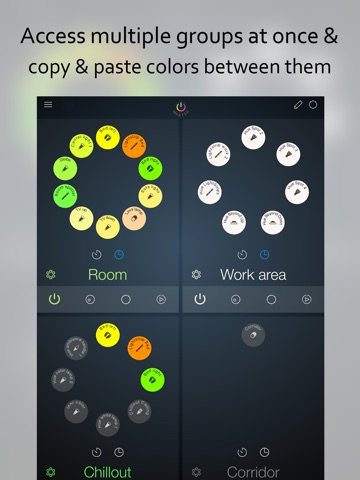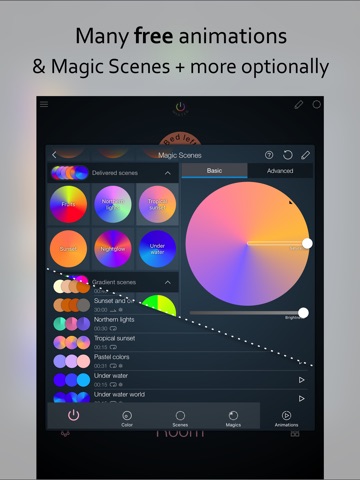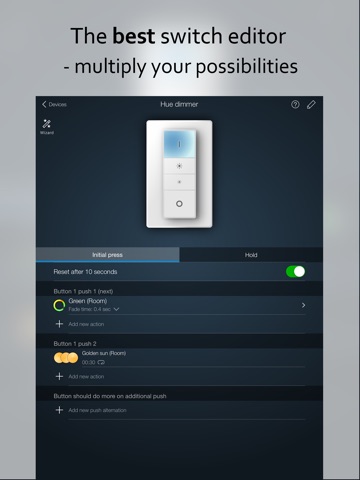iConnectHue HD for Philips Hue app for iPhone and iPad
Developer: Stefan Gohler
First release : 17 Jul 2014
App size: 25.65 Mb
Tidy up your Hue lights: Organize them in groups, let them light up in your favorite colors, depending on where you are and how you feel. Want to go to bed? Just start up the integrated sleep timer and close your eyes. Have got a Hue Tap or Hue Dimmer and want more flexibility? Colors, scenes, sleep timers, brightness, blinking, on/off and (with animation editor purchase) even color animations! The motion sensor can turn off or return to the last state on inactivity.
Apply colors to your group, drag & drop them, or save them as favorite.
iConnectHue is available separately for the iPhone! Search for iConnectHue!
iConnectHue was made to be powerful, but still to solves complex tasks with relative ease to use. This all comes in a nice clean package! Its possibly the only Hue app you will need.
More information on http://iconnecthue.com
Teaser: https://youtu.be/7Ve6dR8Wrzg
PLEASE NOTE: If you have any issues, consider contacting support instead of giving a negative rating - most times your issues can be solved or answered. A rating will not get your app back to work, but the support can help - simply use the integrated contact function.
Only in iPad HD version:
• Scene browser lets you easily create and choose your scenes
• Portrait and landscape mode as well as multitasking support
• Groups controllable even in grid mode - drag & drop colors between groups!
Why iConnectHue?
• Full feature set - control almost every aspect of your hues - and constant updates
• Family focus: Scene sharing, family geofencing (first one turns on the light, last one off - in app purchase), light & group order, group hiding (animation sharing only on devices with same iCloud account)
• Upload color animations to your bridge. No more empty iPhone batteries, and everybody with iConnectHue can stop them!
• Beautiful magic scenes, which can be used in every group
• Drag & drop colors from one light to another
• Everything happens on your bridge - iPhone can be turned off!
• Multiply the possibilities of your Hue Tap, Dimmer and Motion sensor! iConnectHue offers you more flexibility than any other app one the market (details on feature page of iconnecthue.com)
• Group colors can be stored as a scene, light colors as a favorite
• Access your lights and timers when not at home
• Create timers with colors and scenes, each day or certain days, with or without random offset, at sunrise or sunset time
• Create the iOS widget you want! Add scenes, switches, a shortcut to the sleep timer, light states and dimmers
• Instant timers: Darken lights when you go to bed, let your lights remind you (blink), transition
• Include your Living Colors / Living whites and 3rd party lights into your Hue system - iConnectHue can find most of them via Touchlink!
• Find new lights, new devices, add lights from other bridges, update your bridge and lights firmware
• Integrated help and FAQ make it easy to understand the usage and to solve problems (if not, just send a feedback)
• Supports every Philips Hue hardware and most if not all 3rd party lights
You need more? Additional modules are available via in app purchase:
• Automation turns off lights when the first arrives and the last left
• Create your own personal Magic Scenes
• Create the animations you want, upload them to switches, have them in your widget and for timers
• REAL multi bridge support - control multiple bridges with just one app, without switching between them
• Save energy: Turn off devices with Living Whites & Osram Lightify plugs when not at home (included in Automation)
• Additional animation and Magic Scene packages
• All in app purchases shared with iPad version, if same iTunes and iCloud account used
This all comes in a nice clean package, that is easy to use! This is possibly the only Hue app you will need.
Interested why there is a separate iPad version? Have a look here:
http://iconnecthue.com/?page_id=109
Installation means to agree to terms of use: http://iconnecthue.com/terms/eula_en.pdf